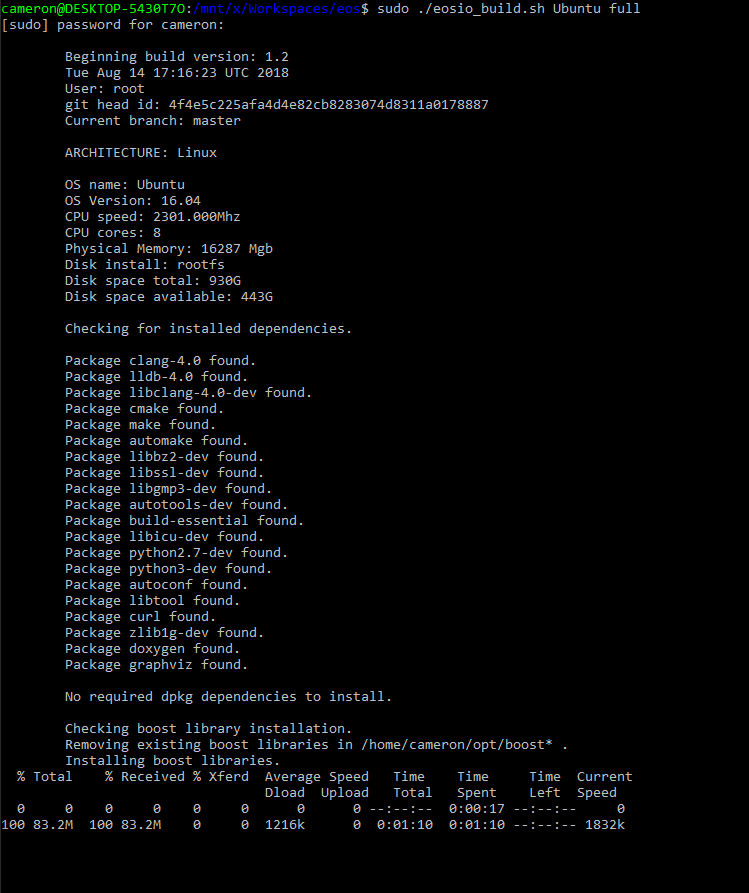I am having some issues running eosio_build.sh on Ubuntu 16.04 which is running on Windows 10 through the linux subsystem. It installs all the dependencies but stalls when installing the boost libraries and doesn't continue to build. Here is a screenshot of the terminal.
3 Answers
You will probably be better off installing boot manually. That is what I had to do https://www.boost.org/:
Install the required packages
sudo apt-get update
sudo apt-get install build-essential g++ python-dev autotools-dev libicu-dev build-essential libbz2-dev
Install the Boost libraries
wget -O boost.tar.gz https://dl.bintray.com/boostorg/release/1.67.0/source/boost_1_67_0.tar.gz
tar xzvf boost.tar.gz
cd boost_1_67_0
Boost bootstrap setup:
./bootstrap.sh --prefix=/usr/
Then build it with:
./b2
install it:
sudo ./b2 install
-
After trying your fix it still stalls after trying to download the boost library. Could it be that it is searching for boost in usr/opt/boost instead of usr/lib? If so how can i change this? Commented Aug 15, 2018 at 2:58
./eosio_build.sh # no sudo for build
sudo ./eosio_install.sh
I had similar problems with WSL 16.04.
Using the 18.04 image brought up better results.
Note that I finally did not manage to stabilize the eos-tests on WSL, and switched to a VirtualBox 18.04.
WSL is currently unsupported by the team.
Used Thomas5577's instructions but created an opt directory in /usr/ and then a boost directory within opt. Then I installed the boost library, but I changed the bootstrap setup command to ./bootstrap.sh --prefix=/usr/opt/boost, and the eosio build worked.